拦截器是很有用的机制,它可以监控,改写,和重试call。下面的例子展示了通过拦截器打印request,response的日志。
class LoggingInterceptor implements Interceptor {
@Override public Response interceptor (Interceptor.Chain chain) throws IOException {
Request request = chain.request();
long t1 = System.nanoTime();
Logger.info(String.format("Sending request %s on %s%n%s",
request.url(), chain.connection(), request.headers()));
Response response = chain.proceed(request);
long t2 = System.nanoTime();
Logger.info(String.format("Received response for %s in %.1fms%n%s",
response.request().url(), (t2 - t1) / 1e6d, response.Headers()));
return response;
}
}
对每个拦截器的实现来说chain.proceed(request)都是重要的部分,这个看起来简单的方法保证了HTTP的工作。产生一个request的response。
拦截器可以被链接。假设你有一个压缩拦截器和一个校验拦截器:你可以决定先压缩后校验,还是先校验在压缩。OkHttp通过list跟踪拦截器,并按照顺序调用。 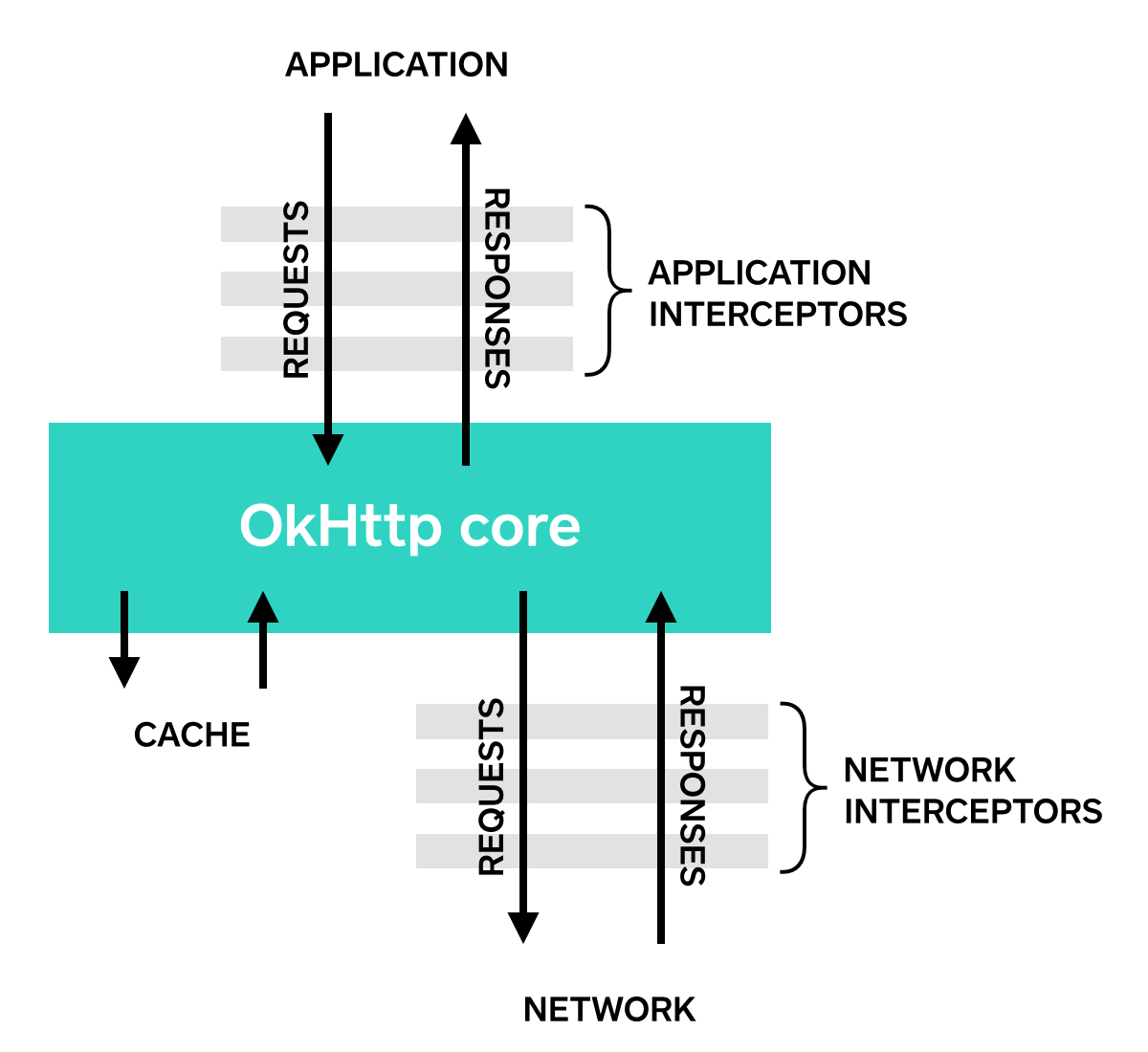 ###Application Interceptors 拦截器既可以作为应用拦截器也可以作为网络拦截器。我们将使用上面定义的
###Application Interceptors 拦截器既可以作为应用拦截器也可以作为网络拦截器。我们将使用上面定义的LoggingInterceptor展示他们的不同。
通过调用addInterceptor()在OkHttpClient.Builder上添加一个应用拦截器:
OkHttpClient client = new OkHttpClient.Builder()
.addInterceptor(new LoggingInterceptor())
.build();
Request request = new Request.Builder()
.url("http://www.publicobject.com/helloworld.txt")
.header("User-Agent", "okHttp Example")
.build();
Response response = client.newCall(request).execute();
response.body().close();
URL http://www.publicobject.com/helloworld.txt 将被重定向到 https://www.publicobject.com/helloworld.txt, OkHttp 将自动重定向。我们的应用拦截器只调用了一次而且chain.proceed()返回的是最终的response。
INFO: Sending request http://www.publicobject.com/helloworld.txt on null
User-Agent: OkHttp Example
INFO: Received response for https://publicobject.com/helloworld.txt in 1179.7ms
Server: nginx/1.4.6 (Ubuntu)
Content-Type: text/plain
Content-Length: 1759
Connection: keep-alive
可以看到重定向发生了 因为请求的地址和响应的地址不同,这两个日志展示了两个不同的URL ###Network Interceptors 注册一个网络过滤器也大致相同,通过addNetWorkInterceptor()方法而不是addInterceptor():
OkHttpClient client = new OkHttpClient.Builder()
.addNetWorkInterceptor(new LoggingInterceptor())
.build();
Request request = new Request.Builder()
.url("http://www.publicobject.com/helloworld.txt")
.header("User-Agent", "okHttp Example")
.build();
Response response = client.newCall(request).execute();
response.body().close();
当我们运行这段代码的时候这个拦截器将运行两次。一次是初始request http://www.publicobject.com/helloworld.txt, 另一次是重定向 https://www.publicobject.com/helloworld.txt
INFO: Sending request http://www.publicobject.com/helloworld.txt on Connection{www.publicobject.com:80, proxy=DIRECT hostAddress=54.187.32.157 cipherSuite=none protocol=http/1.1}
User-Agent: OkHttp Example
Host: www.publicobject.com
Connection: Keep-Alive
Accept-Encoding: gzip
INFO: Received response for http://www.publicobject.com/helloworld.txt in 115.6ms
Server: nginx/1.4.6 (Ubuntu)
Content-Type: text/html
Content-Length: 193
Connection: keep-alive
Location: https://publicobject.com/helloworld.txt
INFO: Sending request https://publicobject.com/helloworld.txt on Connection{publicobject.com:443, proxy=DIRECT hostAddress=54.187.32.157 cipherSuite=TLS_ECDHE_RSA_WITH_AES_256_CBC_SHA protocol=http/1.1}
User-Agent: OkHttp Example
Host: publicobject.com
Connection: Keep-Alive
Accept-Encoding: gzip
INFO: Received response for https://publicobject.com/helloworld.txt in 80.9ms
Server: nginx/1.4.6 (Ubuntu)
Content-Type: text/plain
Content-Length: 1759
Connection: keep-alive
网络请求包含更多的数据。例如OkHttp添加Accept-Encoding: gzip头告知服务器支持response压缩。网络拦截器的Chain包含一个非空Connection可以用于询问用于连接服务器的IP地址和TLS配置。 ###Choosing between application and network interceptors 每个拦截器都有自己的长处: #####应用拦截器
- 不必担心中间的response像重定向和重试
- 只会被调用一次,包括从缓存取出的response
- 观察应用的最初意图,不关心OkHttp注入的类似
If-None-Match头。 - 允许短路并且不调用
Chain.proceed() - 允许重试并且重复调用
Chain.proceed()
#####网络拦截器
- 能够操作中间的response像重定向和重试
- 缓存的response将短路网络,此时不掉用拦截器
- 观察整个网络传输的数据
- 访问带有request的
Connection
###Rewriting Requests 拦截器可以添加,删除或替换请求头,也可以转换那些包含体的请求。例如你可以在服务器支持的情况下使用应用拦截器压缩请求体。
/** This interceptor compresses the HTTP request body. Many Webservers can't handle this! */
final class GzipRequestInterceptor implements Interceptor {
@Override public Response interceptor(Interceptor.Chain chain) thorws IOException {
Request originalRequest = chain.request();
if (originalRequest.body() == null || originalRequest.header("Content-Encoding")) {
return chain.proceed(originalRequest);
}
Request comressedRequest = originalRequest.newBuilder()
.header("Content-Encoding", "gzip")
.method(originalRequest.method(), gzip(originalRequest.body()))
.build();
return chain.proceed(compressedRequest);
}
private RequestBody gzip(final RequestBody body) {
return new RequestBody() {
@Override public MediaType contentType() {
return body.contentType();
}
@Override public long contentLength() {
return -1; // We don't know the compressed length in adcance!
}
@Override public void wirteTo(BufferedSink sink) throws IOException {
BufferedSink gzipSink = Okio.buffer(new GzipSink(sink));
body.writeTo(gzipSink);
gzipSink.close();
}
};
}
}
###Rewriting Responses 对应的,拦截器可以重写响应头,转换响应体。一般来说这比重写请求头危险的因为这可能改变了服务器的意愿。
如果你有一个棘手的情况必须处理结果,重写响应头是解决问题的有力方法。例如你可以通过修复服务器丢失的Cache-Control响应头来保证更好的response缓存。
/** Dangerous interceptor that rewrites the server's cache-control header. */
private static final Interceptor REWRITE_CACHE_CONTROL_INTERCEPTOR =
new Interceptor() {
@Override public Response intercept(Interceptor.Chain chain) throws IOException {
Response originalResponse = chain.proceed(chain.request());
return originalResponse.newBuilder()
.header("Cache-Control", "max-age=60")
.build();
}
};
一般来讲对服务器完成对应的补充这中方式最有效。 ###Availability OkHttp的拦截器需要版本在2.2以上,不幸的是拦截器对OkUrlFactory无效。有些库构建在OkHttp之上包括Retrofit ≤ 1.8 和 Picasso ≤ 2.4。