MotionLayout 介绍 (Part 3)
在前量部分我们引入了几个示例:
- 基础使用
- 滑动处理
- 自定义属性插值
- 关键帧
在一,二部分已经大量的介绍了 MotionLayout 的功能,在这部分我们将介绍如何在已有的项目中使用 MotionLayout ,整合到已有的布局中(CoordinatorLayout, DrawerLayout, ViewPager).
在 Coordinatorlayout 中使用 MotionLayout:
( MotionLayout 可以实现类似 CoodinatorLayout 的功能,我们将在以后的文章中提供示例)
可以通过 MotionLayout 指定一部分 View 的动画,将更多有趣的动画加到已经存在的布局中。
例如,下图中的效果:
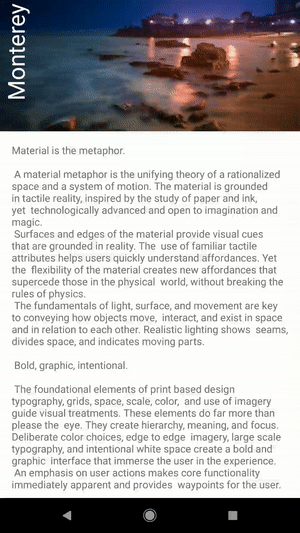
可以使用 MotionLayout 替换 AppBarLayout 中的 Toolbar , 通过 CoordinatorLayout 控制动画的进度。
尽管你可以通过 setProgress() 方法控制 MotionLayout 转换的进度,也可以创建一个子类通过监听 AppBarlayout 的偏移自动修改:
package com.google.androidstudio.motionlayoutexample.utils
import android.content.Context
import android.support.constraint.motion.MotionLayout
import android.support.design.widget.AppBarLayout
import android.util.AttributeSet
class CollapsibleToolbar @JvmOverloads constructor(
context: Context, attrs: AttributeSet? = null, defStyleAttr: Int = 0
) : MotionLayout(context, attrs, defStyleAttr), AppBarLayout.OnOffsetChangedListener {
override fun onOffsetChanged(appBarLayout: AppBarLayout?, verticalOffset: Int) {
progress = -verticalOffset / appBarLayout?.totalScrollRange?.toFloat()!!
}
override fun onAttachedToWindow() {
super.onAttachedToWindow()
(parent as? AppBarLayout)?.addOnOffsetChangedListener(this)
}
}然后在布局文件中使用:
<?xml version="1.0" encoding="utf-8"?>
<android.support.design.widget.CoordinatorLayout xmlns:android="http://schemas.android.com/apk/res/android"
xmlns:app="http://schemas.android.com/apk/res-auto"
xmlns:tools="http://schemas.android.com/tools"
android:id="@+id/content"
android:layout_width="match_parent"
android:layout_height="match_parent"
android:fitsSystemWindows="false"
android:background="@color/contentBackground">
<android.support.design.widget.AppBarLayout
android:id="@+id/app_bar"
android:layout_width="match_parent"
android:layout_height="@dimen/app_bar_height"
android:theme="@style/AppTheme.AppBarOverlay">
<include layout="@layout/motion_09_coordinatorlayout_header"/>
</android.support.design.widget.AppBarLayout>
<include layout="@layout/content_scrolling" />
</android.support.design.widget.CoordinatorLayout>最后我们需要实现motion_09_coordinatorlayout_header 的内容,一个 ImagerView 作为背景和一个 TextView:
<?xml version="1.0" encoding="utf-8"?>
<com.google.androidstudio.motionlayoutexample.utils.CollapsibleToolbar
xmlns:android="http://schemas.android.com/apk/res/android"
xmlns:tools="http://schemas.android.com/tools"
xmlns:app="http://schemas.android.com/apk/res-auto"
android:id="@+id/motionLayout"
app:layoutDescription="@xml/scene_09"
android:layout_width="match_parent"
android:layout_height="match_parent"
android:minHeight="50dp"
android:fitsSystemWindows="false"
app:layout_scrollFlags="scroll|enterAlways|snap|exitUntilCollapsed">
<ImageView
android:id="@+id/background"
android:layout_width="match_parent"
android:layout_height="200dp"
android:background="@color/colorAccent"
android:scaleType="centerCrop"
android:src="@drawable/monterey"/>
<TextView
android:id="@+id/label"
android:layout_width="wrap_content"
android:layout_height="wrap_content"
android:transformPivotX="0dp"
android:transformPivotY="0dp"
android:text="Monterey"
android:textColor="#FFF"
android:textSize="32dp" />
</com.google.androidstudio.motionlayoutexample.utils.CollapsibleToolbar>创建自包含的 MotionScene 文件:
<?xml version="1.0" encoding="utf-8"?>
<MotionScene
xmlns:android="http://schemas.android.com/apk/res/android"
xmlns:motion="http://schemas.android.com/apk/res-auto">
<Transition
motion:constraintSetStart="@+id/start"
motion:constraintSetEnd="@+id/end" />
<ConstraintSet android:id="@+id/start">
<Constraint
android:id="@+id/background"
android:layout_width="match_parent"
android:layout_height="match_parent"
android:alpha="1.0"
motion:layout_constraintBottom_toBottomOf="parent"/>
<Constraint
android:id="@+id/label"
android:layout_width="wrap_content"
android:layout_height="wrap_content"
android:rotation="-90.0"
motion:layout_constraintBottom_toBottomOf="@+id/background"
motion:layout_constraintStart_toStartOf="parent"/>
</ConstraintSet>
<ConstraintSet android:id="@+id/end">
<Constraint
android:id="@+id/background"
android:layout_width="match_parent"
android:layout_height="match_parent"
android:alpha="0.2"
motion:layout_constraintBottom_toBottomOf="parent"/>
<Constraint
android:id="@+id/label"
android:layout_width="wrap_content"
android:layout_height="wrap_content"
android:layout_marginStart="8dp"
android:layout_marginBottom="8dp"
android:rotation="0.0"
motion:layout_constraintBottom_toBottomOf="@+id/background"
motion:layout_constraintStart_toStartOf="parent" />
</ConstraintSet>
</MotionScene>在 DrawerLayout 布局中使用 MotionLayout:
DrawerLayout 是安卓项目中一个提供侧抽屉功能的布局文件。不同于普通的 menu ,我们可以构建一个更有趣的动画:
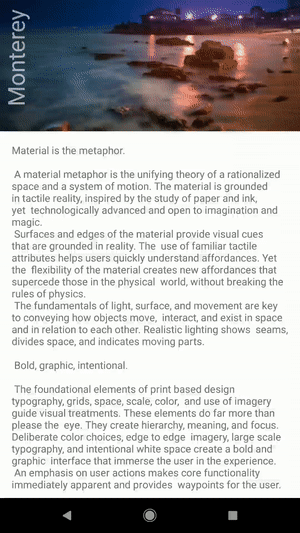
和 CoordinatorLayout 类型我们也创建一个子类在自动的设置 MotionaLayout 的进度:
package com.google.androidstudio.motionlayoutexample.utils
import android.content.Context
import android.support.constraint.motion.MotionLayout
import android.support.v4.widget.DrawerLayout
import android.util.AttributeSet
import android.view.View
class DrawerContent @JvmOverloads constructor(
context: Context, attrs: AttributeSet? = null, defStyleAttr: Int = 0
) : MotionLayout(context, attrs, defStyleAttr), DrawerLayout.DrawerListener {
override fun onDrawerStateChanged(newState: Int) {
}
override fun onDrawerSlide(drawerView: View, slideOffset: Float) {
progress = slideOffset
}
override fun onDrawerClosed(drawerView: View) {
}
override fun onDrawerOpened(drawerView: View) {
}
override fun onAttachedToWindow() {
super.onAttachedToWindow()
(parent as? DrawerLayout)?.addDrawerListener(this)
}
}DrawerContent 将通过 onDrawerSlide 的回调slideOffset 自动设置进度,将 这个类整合进 DrawerLayout 布局中 :
<?xml version="1.0" encoding="utf-8"?>
<android.support.v4.widget.DrawerLayout
xmlns:android="http://schemas.android.com/apk/res/android"
android:layout_width="match_parent"
android:layout_height="match_parent"
xmlns:app="http://schemas.android.com/apk/res-auto"
android:id="@+id/motionLayout"
android:background="@color/colorPrimaryDark">
<include layout="@layout/motion_12_drawerlayout_content"/>
<include layout="@layout/motion_13_drawerlayout_menu"/>
</android.support.v4.widget.DrawerLayout>motion_12_drawerlayout_content.xml 文件:
<?xml version="1.0" encoding="utf-8"?>
<com.google.androidstudio.motionlayoutexample.utils.DrawerContent
xmlns:android="http://schemas.android.com/apk/res/android"
xmlns:app="http://schemas.android.com/apk/res-auto"
xmlns:tools="http://schemas.android.com/tools"
android:id="@+id/menu"
android:layout_width="180dp"
android:layout_height="match_parent"
android:layout_gravity="start"
app:layoutDescription="@xml/scene_13_menu"
android:background="@color/colorPrimaryDark">
<TextView
android:id="@+id/textView"
android:layout_width="wrap_content"
android:layout_height="wrap_content"
android:layout_marginTop="32dp"
android:text="Monterey"
android:textSize="20sp"
android:textStyle="italic"
android:typeface="serif"
android:textColor="#FFF"
app:layout_constraintBottom_toTopOf="@+id/textView3"
app:layout_constraintEnd_toEndOf="parent"
app:layout_constraintHorizontal_bias="0.5"
app:layout_constraintStart_toStartOf="parent"
app:layout_constraintTop_toTopOf="parent"
app:layout_constraintVertical_bias="0.0"
app:layout_constraintVertical_chainStyle="packed" />
<TextView
android:id="@+id/textView2"
android:layout_width="wrap_content"
android:layout_height="wrap_content"
android:layout_marginTop="16dp"
android:text="Information"
app:fontFamily="sans-serif-smallcaps"
android:textColor="#FFF"
app:layout_constraintBottom_toTopOf="@+id/textView4"
app:layout_constraintEnd_toEndOf="parent"
app:layout_constraintHorizontal_bias="0.5"
app:layout_constraintStart_toStartOf="parent"
app:layout_constraintTop_toBottomOf="@+id/view" />
<TextView
android:id="@+id/textView4"
android:layout_width="wrap_content"
android:layout_height="wrap_content"
android:layout_marginTop="16dp"
android:text="Directions"
app:fontFamily="sans-serif-smallcaps"
android:textColor="#FFF"
app:layout_constraintBottom_toTopOf="@+id/textView5"
app:layout_constraintEnd_toEndOf="parent"
app:layout_constraintHorizontal_bias="0.5"
app:layout_constraintStart_toStartOf="parent"
app:layout_constraintTop_toBottomOf="@+id/textView2" />
<TextView
android:id="@+id/textView5"
android:layout_width="wrap_content"
android:layout_height="wrap_content"
android:layout_marginTop="16dp"
android:text="Sight-Seeing"
app:fontFamily="sans-serif-smallcaps"
android:textColor="#FFF"
app:layout_constraintBottom_toBottomOf="parent"
app:layout_constraintEnd_toEndOf="parent"
app:layout_constraintHorizontal_bias="0.5"
app:layout_constraintStart_toStartOf="parent"
app:layout_constraintTop_toBottomOf="@+id/textView4" />
<View
android:id="@+id/view"
android:background="#c2c1c1"
android:layout_width="100dp"
android:layout_height="1dp"
android:layout_marginTop="16dp"
app:layout_constraintBottom_toTopOf="@+id/textView2"
app:layout_constraintEnd_toEndOf="parent"
app:layout_constraintHorizontal_bias="0.5"
app:layout_constraintStart_toStartOf="parent"
app:layout_constraintTop_toBottomOf="@+id/textView3" />
<TextView
android:id="@+id/textView3"
android:layout_width="wrap_content"
android:layout_height="wrap_content"
android:text="California"
android:textColor="#FFF"
app:fontFamily="cursive"
app:layout_constraintBottom_toTopOf="@+id/view"
app:layout_constraintEnd_toEndOf="parent"
app:layout_constraintHorizontal_bias="0.5"
app:layout_constraintStart_toStartOf="parent"
app:layout_constraintTop_toBottomOf="@+id/textView" />
</com.google.androidstudio.motionlayoutexample.utils.DrawerContent>MotionScene 文件:
<?xml version="1.0" encoding="utf-8"?>
<MotionScene xmlns:android="http://schemas.android.com/apk/res/android"
xmlns:motion="http://schemas.android.com/apk/res-auto">
<Transition
motion:constraintSetEnd="@+id/end"
motion:constraintSetStart="@+id/start"
motion:duration="250" />
<ConstraintSet android:id="@+id/start">
<Constraint
android:id="@+id/textView"
android:layout_width="wrap_content"
android:layout_height="wrap_content"
android:layout_marginTop="32dp"
android:rotation="90"
android:translationX="100dp"
motion:layout_constraintBottom_toTopOf="@+id/textView3"
motion:layout_constraintEnd_toEndOf="parent"
motion:layout_constraintStart_toStartOf="parent"
motion:layout_constraintTop_toTopOf="parent"
motion:layout_constraintVertical_chainStyle="spread" />
<Constraint
android:id="@+id/textView2"
android:layout_width="wrap_content"
android:layout_height="wrap_content"
android:layout_marginTop="16dp"
android:rotation="90"
android:translationX="100dp"
motion:layout_constraintBottom_toTopOf="@+id/textView4"
motion:layout_constraintEnd_toEndOf="parent"
motion:layout_constraintStart_toStartOf="parent"
motion:layout_constraintTop_toBottomOf="@+id/view" />
<Constraint
android:id="@+id/textView4"
android:layout_width="wrap_content"
android:layout_height="wrap_content"
android:layout_marginTop="16dp"
android:rotation="90"
android:translationX="100dp"
motion:layout_constraintBottom_toTopOf="@+id/textView5"
motion:layout_constraintEnd_toEndOf="parent"
motion:layout_constraintStart_toStartOf="parent"
motion:layout_constraintTop_toBottomOf="@+id/textView2" />
<Constraint
android:id="@+id/textView5"
android:layout_width="wrap_content"
android:layout_height="wrap_content"
android:layout_marginTop="16dp"
android:rotation="90"
android:translationX="100dp"
motion:layout_constraintBottom_toBottomOf="parent"
motion:layout_constraintEnd_toEndOf="parent"
motion:layout_constraintStart_toStartOf="parent"
motion:layout_constraintTop_toBottomOf="@+id/textView4" />
<Constraint
android:id="@+id/view"
android:layout_width="100dp"
android:layout_height="1dp"
android:layout_marginTop="16dp"
android:rotation="90"
android:translationX="100dp"
motion:layout_constraintBottom_toTopOf="@+id/textView2"
motion:layout_constraintEnd_toEndOf="parent"
motion:layout_constraintStart_toStartOf="parent"
motion:layout_constraintTop_toBottomOf="@+id/textView3" />
<Constraint
android:id="@+id/textView3"
android:layout_width="wrap_content"
android:layout_height="wrap_content"
android:rotation="90"
android:translationX="100dp"
motion:layout_constraintBottom_toTopOf="@+id/view"
motion:layout_constraintEnd_toEndOf="parent"
motion:layout_constraintStart_toStartOf="parent"
motion:layout_constraintTop_toBottomOf="@+id/textView" />
</ConstraintSet>
<ConstraintSet android:id="@+id/end">
<Constraint
android:id="@+id/textView"
android:layout_width="wrap_content"
android:layout_height="wrap_content"
android:layout_marginTop="32dp"
motion:layout_constraintBottom_toTopOf="@+id/textView3"
motion:layout_constraintEnd_toEndOf="parent"
motion:layout_constraintHorizontal_bias="0.5"
motion:layout_constraintStart_toStartOf="parent"
motion:layout_constraintTop_toTopOf="parent"
motion:layout_constraintVertical_bias="0.0"
motion:layout_constraintVertical_chainStyle="packed" />
<Constraint
android:id="@+id/textView2"
android:layout_width="wrap_content"
android:layout_height="wrap_content"
android:layout_marginTop="16dp"
motion:layout_constraintBottom_toTopOf="@+id/textView4"
motion:layout_constraintEnd_toEndOf="parent"
motion:layout_constraintHorizontal_bias="0.5"
motion:layout_constraintStart_toStartOf="parent"
motion:layout_constraintTop_toBottomOf="@+id/view" />
<Constraint
android:id="@+id/textView4"
android:layout_width="wrap_content"
android:layout_height="wrap_content"
android:layout_marginTop="16dp"
motion:layout_constraintBottom_toTopOf="@+id/textView5"
motion:layout_constraintEnd_toEndOf="parent"
motion:layout_constraintHorizontal_bias="0.5"
motion:layout_constraintStart_toStartOf="parent"
motion:layout_constraintTop_toBottomOf="@+id/textView2" />
<Constraint
android:id="@+id/textView5"
android:layout_width="wrap_content"
android:layout_height="wrap_content"
android:layout_marginTop="16dp"
motion:layout_constraintBottom_toBottomOf="parent"
motion:layout_constraintEnd_toEndOf="parent"
motion:layout_constraintHorizontal_bias="0.5"
motion:layout_constraintStart_toStartOf="parent"
motion:layout_constraintTop_toBottomOf="@+id/textView4" />
<Constraint
android:id="@+id/view"
android:layout_width="100dp"
android:layout_height="1dp"
android:layout_marginTop="16dp"
motion:layout_constraintBottom_toTopOf="@+id/textView2"
motion:layout_constraintEnd_toEndOf="parent"
motion:layout_constraintHorizontal_bias="0.5"
motion:layout_constraintStart_toStartOf="parent"
motion:layout_constraintTop_toBottomOf="@+id/textView3" />
<Constraint
android:id="@+id/textView3"
android:layout_width="wrap_content"
android:layout_height="wrap_content"
motion:layout_constraintBottom_toTopOf="@+id/view"
motion:layout_constraintEnd_toEndOf="parent"
motion:layout_constraintHorizontal_bias="0.5"
motion:layout_constraintStart_toStartOf="parent"
motion:layout_constraintTop_toBottomOf="@+id/textView" />
</ConstraintSet>
</MotionScene>在 ViewPager 中使用 MotionLayout
同样我们想在 ViewPager 的头部添加更有趣的动画:

我们可以用一个小技巧来整合 ViewPager 的基础功能,创建一个子类并传入当前的位置:
package com.google.androidstudio.motionlayoutexample.utils
import android.content.Context
import android.support.constraint.motion.MotionLayout
import android.support.v4.view.ViewPager
import android.util.AttributeSet
class ViewpagerHeader @JvmOverloads constructor(
context: Context, attrs: AttributeSet? = null, defStyleAttr: Int = 0
) : MotionLayout(context, attrs, defStyleAttr), ViewPager.OnPageChangeListener {
override fun onPageScrollStateChanged(state: Int) {
}
override fun onPageScrolled(position: Int, positionOffset: Float, positionOffsetPixels: Int) {
var numPages = 3
progress = (position + positionOffset) / (numPages - 1)
}
override fun onPageSelected(position: Int) {
}
}计算很直观 — 在 onPageScrolled() 方法传入了位置,位置的变化从0到2,一共有三个界面。所以进度的计算应该是: progress = (position + positionOffset) / (numPages-1)
结合 MotionLayout 和 Lottie
前面的示例使用多个 ImageView 实现动画。也可以通过使用 Lottie 文件整合进 MotionLayout 中直接设置进度。让我们使用 LottieAnimationView 替换之前的示例:

布局文件:
<?xml version="1.0" encoding="utf-8"?>
<com.google.androidstudio.motionlayoutexample.utils.ViewpagerHeader xmlns:android="http://schemas.android.com/apk/res/android"
xmlns:tools="http://schemas.android.com/tools"
xmlns:app="http://schemas.android.com/apk/res-auto"
android:id="@+id/motionLayout"
app:layoutDescription="@xml/scene_23"
android:layout_width="match_parent"
app:progress="0"
android:layout_height="230dp">
<com.airbnb.lottie.LottieAnimationView
android:id="@+id/animation_view"
android:layout_width="match_parent"
android:layout_height="match_parent"
app:lottie_rawRes="@raw/walkthrough"/>
</com.google.androidstudio.motionlayoutexample.utils.ViewpagerHeader>MotionScene 中关键参数是 motion:progress :
<Constraint
android:id="@+id/animation_view"
android:layout_width="match_parent"
android:layout_height="match_parent"
motion:progress="0"/>因为 LottieAnimationView 存在 setProgress() 方法,所以我们可以在 MotionLayout 中调用它来控制 Lottie 的进度。 完整的 MotionScene 文件:
<?xml version="1.0" encoding="utf-8"?>
<MotionScene
xmlns:android="http://schemas.android.com/apk/res/android"
xmlns:motion="http://schemas.android.com/apk/res-auto">
<Transition
motion:constraintSetStart="@+id/start"
motion:constraintSetEnd="@+id/end">
</Transition>
<ConstraintSet android:id="@+id/start">
<Constraint
android:id="@+id/animation_view"
android:layout_width="match_parent"
android:layout_height="match_parent"
motion:progress="0"/>
</ConstraintSet>
<ConstraintSet android:id="@+id/end">
<Constraint
android:id="@+id/animation_view"
android:layout_width="match_parent"
android:layout_height="match_parent"
motion:progress="1"/>
</ConstraintSet>
</MotionScene>