JTAG 调试
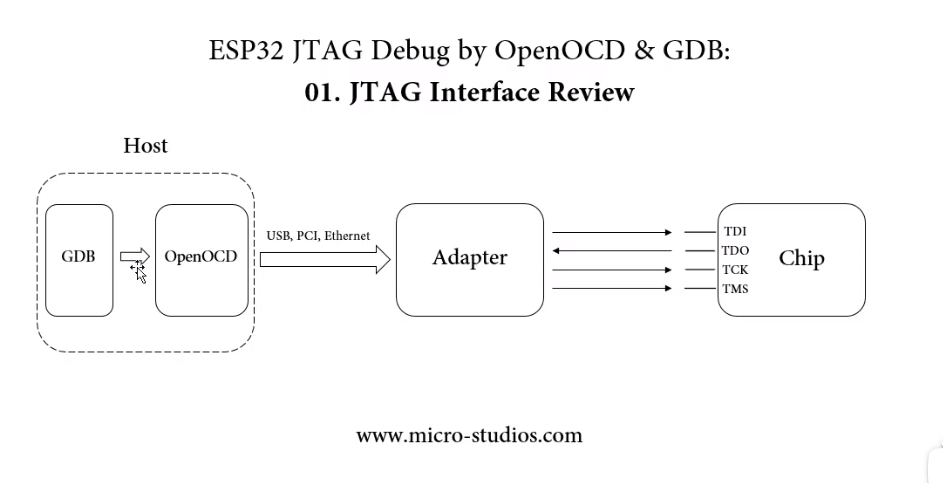
启动idf环境
. $HOME/esp/esp-idf/export.sh启动openocd
openocd -f board/esp32c3-builtin.cfgopenocd 安装路径
~/.espressif/tools/openocd-esp32/脚本的目录
~/.espressif/tools/openocd-esp32/v0.11.0-esp32-20221026/openocd-esp32/share/openocd/scripts/编写
DGB配饰参数,新建gdbinit文件 写入下列内容target remote :3333 set remote hardware-watchpoint-limit 2 mon reset halt flushregs thb app_main cset remote hardware-watchpoint-limit 2— 限制 GDB 仅使用 ESP32-C3 支持的两个硬件观察点。更多详细信息,请查阅 GDB 配置远程目标 。mon reset halt— 复位芯片并使 CPU 停止运行。flushregs— monitor (mon) 命令无法通知 GDB 目标状态已经更改,GDB 会假设在mon reset halt之前所有的任务堆栈仍然有效。实际上,复位后目标状态将发生变化。执行flushregs是一种强制 GDB 从目标获取最新状态的方法。thb app_main— 在app_main处插入一个临时的硬件断点,如果有需要,可以将其替换为其他函数名。c— 恢复程序运行,它将会在app_main的断点处停止运行。
进入项目路径, 启动
DGB:riscv32-esp-elf-gdb -x gdbinit build/hello_world.elfGDB的安装路径:
~/.espressif/tools/riscv32-esp-elf-gdb/
参数介绍
c运行l查看停止的位置的代码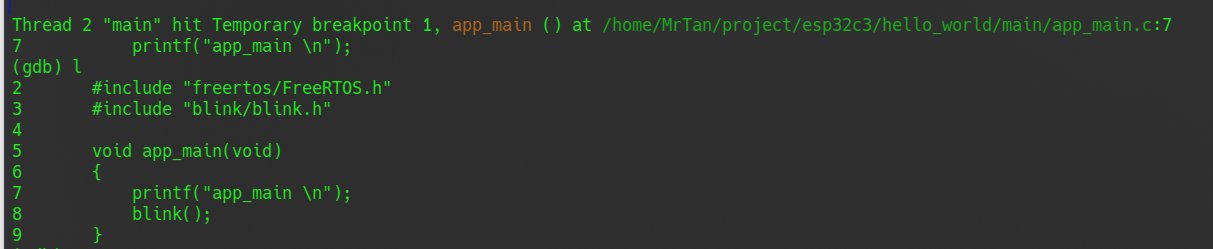
停止运行
Ctrl + c退出
q创建断点
b- 在当前停止的文件上添加断点直接加行号
b 8 - 给方法名添加断点加方法名:
b app_main - 在其他文件上加断点 文件名:行号
b /home/MrTan/project/esp32c3/hello_world/main/blink/blink.c:20 - 临时断点
tb(只执行一次,执行过后自动删除) - 查看断点信息
info b编号 / 类型 / 断点是否保持(临时/永久) / 是否有效 / 内存地址 / 描述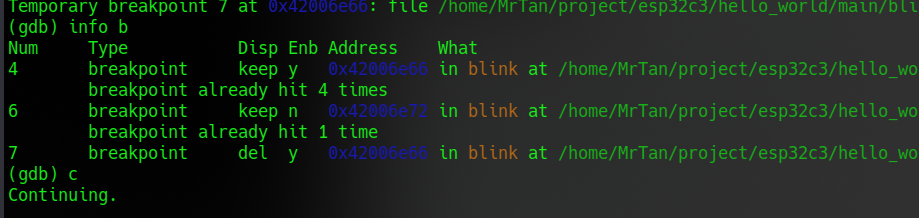
- 断点生效/失效
enabledisable+ 编号:enable 4 - 删除断点
delete+ 编号:delete 4, 不加编号删除所有断点
- 在当前停止的文件上添加断点直接加行号
观察断点
watch,观察的数据变化的时候会停止。- 观察变量,直接加变量名:
watch i - 观察表达式:
watch i+j
- 观察变量,直接加变量名:
打印
print打印变量 i:
print i格式化打印 打印16进制的i:
print \x ix: 16进制 | d:10进制 | u:无符号10进制 | o:8进制 | t:2进制 | a: 地址 | c: 字符 | f :浮点数 | s:字符串
打印函数square_func中变量n的值:
print square_func::n打印文件中变量的值
print '/home/MrTan/project/esp32c3/hello_world/main/gdb/test.c' :: i设置变量的值
print i=6
显示
display,不主动停止运行代码, 断点停止的时候显示多个变量显示不同格式的变量 参考
print:display /x i显示 display 打印的值:
info display(gdb) info display Auto-display expressions now in effect: Num Enb Expression 1: y i 2: y /t j不显示
disable display 1显示
enable display 1删除
delete display 1
打印内存地址的内容
x, 调试库内容x /nfu <address>参数 含义 n 打印的数量 f 打印的格式(参考print) u 一个单元占内存大小
b:一个字节Byte
h:半字(2字节)
w:一个字(4字节)
g:Gaint word(8字节)(gdb) print a $24 = 0x3c025b50 "I am MrTan" (gdb) print &i $25 = (uint8_t *) 0x3fc8c92c <i> "\024\006" (gdb) print &k $26 = (uint8_t (*)[5]) 0x3fc8c930 <k> (gdb) x /10cb 0x3c025b50 0x3c025b50: 73 'I' 32 ' ' 97 'a' 109 'm' 32 ' ' 77 'M' 114 'r' 84 'T' 0x3c025b58: 97 'a' 110 'n' (gdb) x /10sb 0x3c025b50 0x3c025b50: "I am MrTan" 0x3c025b5b: "" 0x3c025b5c: "MrTan" 0x3c025b62: "" 0x3c025b63: "" 0x3c025b64: "\033[0;32mI (%lu) %s: customer.name = %s; customer.age = %d\033[0m\n" 0x3c025ba2: "" 0x3c025ba3: "" 0x3c025ba4: "rv_int_num != 0 && rv_int_num < RV_INT_COUNT && \"Invalid CPU interrupt number\"" 0x3c025bf3: "" (gdb) x /1db 0x3fc8c92c 0x3fc8c92c <i>: 20 (gdb) x /5db 0x3fc8c930 0x3fc8c930 <k>: 0 1 2 3 4设置
是否打印地址
set print address onset print address off优化打印输出
set print pretty on设置地址的前景/背景颜色
set style address forground greenset style address background red设置变量的值
set variable i = 0set var j = 0设置环境变量
set $a = 0(gdb) set $a = 0 (gdb) while($a < 5) >if(k[$a] == 3) >printf "$a = %d, find 3. \n", $a >end >set $a = $a + 1 >end $a = 3, find 3.
调试
- 运行N行
next/n, 运行3步next 3, 不加参数运行1步 - 进入函数
step/s, 跳回finish - 运行到N行
until, 运行到 37行:until 37
- 运行N行
终端UI界面: 打开
tui enable, 关闭tui disable,上下左右箭头调整显示区间。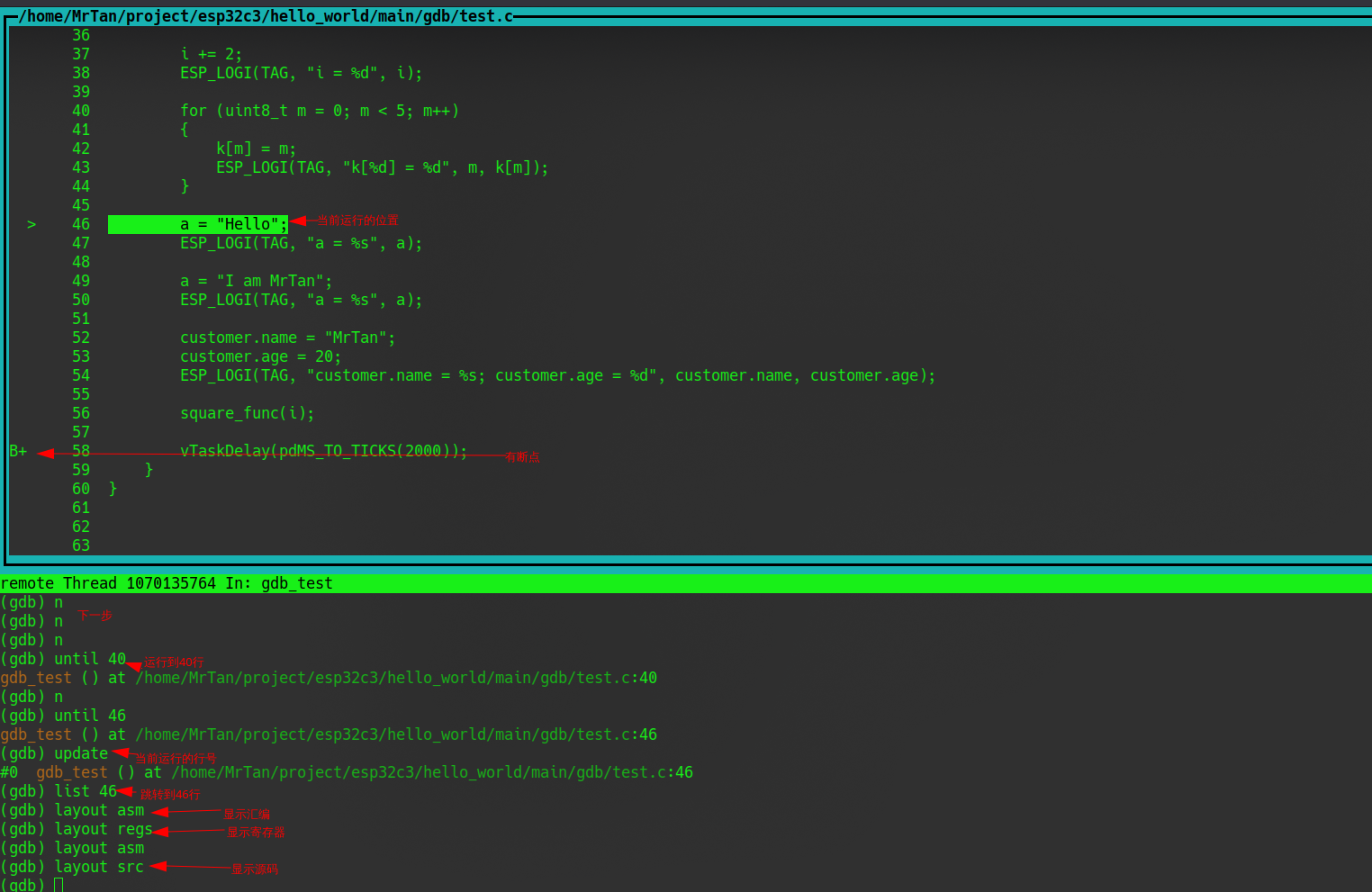
不运行直接跳转
jump 行号,忽略一部分代码, 重复执行代码,运行到分支代码自定义命令
define, 查看定义的指令show user
(gdb) define find_data_in_k_array
Redefine command "find_data_in_k_array"? (y or n) y
Type commands for definition of "find_data_in_k_array".
End with a line saying just "end".
>if($argc == 1)
>set $a=0
>while($a < 5)
>if(k[$a] == $arg0)
>print "id = %d, fing %d.\n", $a, $arg0
>end
>set $a = $a + 1
>end
>else
>print "wrong input paramter!\n"
>end
>end